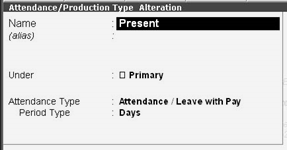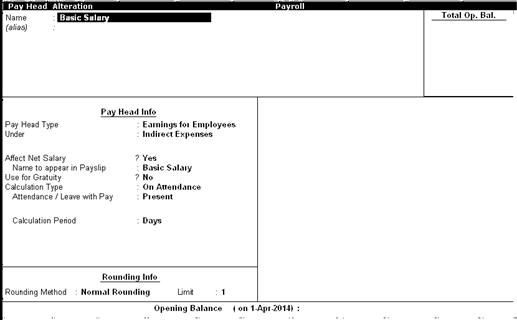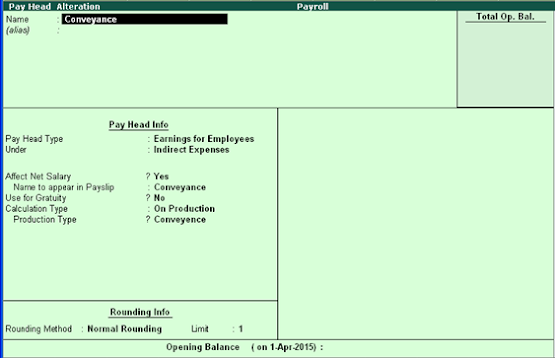TDS kya hai? TDS kyu Kata Jata hai ?
क्या आप जानते है TDS kya hai ? TDS सरकार द्रारा लीये जाने वाला एक Indirect
tax है, जो Income Tax का ही एक भाग है। जीसका पुरा नाम Tax Deducted at Source है। जब आपको
कीसीभी तरह की आय होती है उसपर जो आपको टेक्स देना पडता है उसे TDS कहते है। TDS अलग-अलग तरह की आय पर दीया जाता है जेसेके दलाली, लोटरी की आय, इन्शयोरंन्स
कमीशन, सेवींग, बोन्ड, पगार की आय, मीलकत कीराये की आय पर TDS भरना पडता है। TDS मे जो TDS काटता है उसे Deductor कहेते है और जीसका TDS काटा जाता है उसे Deductee कहते है।
अगर सेलरी पर TDS काटा गया है तो TDS काटने वाला (Deductor)
जीसका TDS कटा है (Deductee) को TDS काटने का फोम 16/16A दीया जाता है उसमे Deductee
का कीतना TDS काटा गया है उसका विवरण दीया जाता
है।
टीडीएस जमा करने के लिए कौन
जिम्मेदार है?
सेवा
प्राप्तकर्ता को सेवा प्रदाता से टीडीएस एकत्र करना होगा और टीडीएस सरकार में इसका
भुगतान करना होगा।
TDS Rate in Salary
|
Up
to 3,00,000
|
NIL
|
|
Rs.
3,00,001 to Rs. 5,00,000
|
5%
|
|
Rs.
5,00,001 to Rs. 10,00,000
|
20%
|
|
Above
Rs. 10,00,000
|
30%
|
Income Tax Act के मुताबीक TDS रेट नीचे दीये गए है।
|
Section
|
Particulars
|
TDS
Rate in %
|
|
|
A person other the Company Resident in India
|
|
|
Section 192
|
Payment of Salary
|
Normal Slab Rate
|
|
Section 192 A
|
Provident fund
|
10%
|
|
Section 193
|
Interest on Securities
|
10%
|
|
Section 194
|
Dividend
|
10%
|
|
Section 194B
|
Wining form Lotteries, Crossword puzzle, Card
game and other game
|
30%
|
|
Section 194BB
|
Winning form horse race
|
30%
|
|
Section 194C
|
Payment to Contractor / Sub-Contractor
|
|
|
A) HUF / Individual
|
1%
|
|
B) Other
|
2%
|
|
Section 194D
|
Insurance Commissions
|
5%
|
|
Section 194DA
|
Life insurances policy
|
5%
|
|
Section 194EE
|
Deposit under National Savings Scheme
|
10%
|
|
Section
194F
|
Repurchase of unit by Mutual Fund or Unit Trust
of India
|
20%
|
|
Section
194G
|
Commission on sale of lottery tickets
|
5%
|
|
Section
194H
|
Commission on brokerage
|
5%
|
|
Section 194I
|
Rent
|
|
|
a)
Plant &
Machinery
|
2%
|
|
b) Land or Building or Furniture or fitting
|
10%
|
|
Section
194J
|
Fees for professional or Technical service
|
2%
|
|
Section
194J
|
TDS on Advertisement Contractor
|
5%
|
आइये अब देखते है के हम टेली मे टीडीएस की एन्टरी कैसे कर
सकते है।
Read More:- Tds under Gst with example
Step-1 Create Company
Step-2 F11:- Features > Statutory & Taxation >
Enable Tax Deducted at Source (TDS)? Yes
Set / Alter TDS Details ? Yes
यह ओपशन यश करते ही आपको नीचे दी
गई स्कीन दीखाई देगी।
हमने Ahmedabad PVT LTD को हमारी कंपनी की प्रोडक्ट के माकेटींग का 2,00,000 का कोनट्राक दीया है। इस
पर TDS केसे गीनना है यह
देखते है।
Step-3 Ledger Creation
Ledger Name: - TDS
on Advertisement
Under: - Duty & Taxes
Type of Duty / Tax: TDS
Nature of Payment: Advertisement Contractors
Name of Ledger: - Ahmedabad Pvt Ltd
Under: Sundry Creditor
Maintain balances bil-by-bill? Yes
Is Tds Deductable ? Yes
Deductee Type: Individual / HUF - Resident
PAN/IT No. ASDPF1456h
Name of Ledger: Advertisement A/c
Under: Indirect Expenses
Is TDS Applicable? Yes
Nature of Payment: Advertisement Contractors
Step -4 Voucher Entries
1st Entry in Journal
2nd Entry in Payment (Payment to Party)
3rd entry in Payment (TDS Payment)
TDS का Payment करने के बाद TDS Payment का चालान Print करने के लीये TDS Payment की Entry open करे और Alt +
P Key Press करने से Print? पुछे तो उसमे Yes देना है। Yes देते ही नचे दीया गया
चालान दीखाई देगा ईसे Zoom करने के लीये Alt + Z key Press करे।
Step- 5 TDS Return देखने के लीये नीचे दीये गए स्टेप फोलो करे।
Gateway of Tally > Display > Statutory Report >
TDS Report > Form 26Q
Salary के अलावा कीसी भी तरह के भुकतान की कटोती पर Form 26Q दीया जाता है।
Gateway of Tally > Display
> Statutory Report > TDS Report > Form 27Q
Form 27Q मे NRI से वसुले गए TDS का विवरण दीया जाता
है।
Practice Test
- 1 July] Paid Rs.90000
to Sunil Shrama (Individual Resident) for
Audit Fees on
Which TDS Applicable
- 2 July] Paid Rs.80000
as Labour Charges
to Asia &
Co Ltd(Company Resident) on
Which TDS Applicable
- 31 July]
Paid Rs.85000 Insurance Commission to
Relatives Pvt
Ltd(Partnership) Calculates the
TDS
- Aug] Paid Rent
of Building to
Tina Mehta Rs.250000(Company Resident) on
which TDS application
- 2 Aug] Paid Dividend
to Mahesh Prajapati Rs.12000(Company resident) Calculates the
TDS
- 1 Sep] Paid remaining Amount
to different Parties....
- 2 Sep] Paid total
TDS to the
Government by Cheque